ShopDreamUp AI ArtDreamUp
Deviation Actions
Description
Click to full view! IT'S HUGE, just so I warned ya.
Ok, first of all, I finally got to working on Lucy Zepp again, basically re-working her Poser mats so there are no ambient (glow) settings on her what so ever (whether black, white, grey... non-zippo-zero ambient, not even on her eyes or teeth!), and had to change directory calls for the textures, and folder names for the mats/morphs & textures. Lots of work, but it's finally done. So I'm in the process of re-doing all the Poser promos...
Now, as many of you know, I absolutely hate, hate, hate shadowless "blah" lights and unnatural glowing on characters (especially in the dark) that makes renders look so... ugly, so this is why I came to a halt when I realized there is some glow cause by the back (rim) light in her mouth, even with her mouth ambients set on 0.00000. I looked at the back light's setting to make sure I have raytraced shadows applied, then looked at my render settings, which is one of the suggested high quality settings. Even with only my back light on, Lucy should be very dark but she's glowing "grey". I turned off my IDL light and every other lights except the main and rim light for the first render sample, then turned the rim light off for the second render sample, then turned it back on and the main light off for the last render sample. I even turned all ambient to black, at 1.000000 on all the skin settings and rendered again. No change. I'm stumped here. Anyone know what I'm doing wrong?
...wolfie
Ok, first of all, I finally got to working on Lucy Zepp again, basically re-working her Poser mats so there are no ambient (glow) settings on her what so ever (whether black, white, grey... non-zippo-zero ambient, not even on her eyes or teeth!), and had to change directory calls for the textures, and folder names for the mats/morphs & textures. Lots of work, but it's finally done. So I'm in the process of re-doing all the Poser promos...
Now, as many of you know, I absolutely hate, hate, hate shadowless "blah" lights and unnatural glowing on characters (especially in the dark) that makes renders look so... ugly, so this is why I came to a halt when I realized there is some glow cause by the back (rim) light in her mouth, even with her mouth ambients set on 0.00000. I looked at the back light's setting to make sure I have raytraced shadows applied, then looked at my render settings, which is one of the suggested high quality settings. Even with only my back light on, Lucy should be very dark but she's glowing "grey". I turned off my IDL light and every other lights except the main and rim light for the first render sample, then turned the rim light off for the second render sample, then turned it back on and the main light off for the last render sample. I even turned all ambient to black, at 1.000000 on all the skin settings and rendered again. No change. I'm stumped here. Anyone know what I'm doing wrong?
...wolfie
Image size
1920x3400px 1.5 MB
© 2012 - 2024 jamminwolfie
Comments18
Join the community to add your comment. Already a deviant? Log In
I'm sure you got this figured out by now but if you don't... Check the shadow setting of your back light. Looks like it could be set too low. Change it to 1.0 and adjust from there.
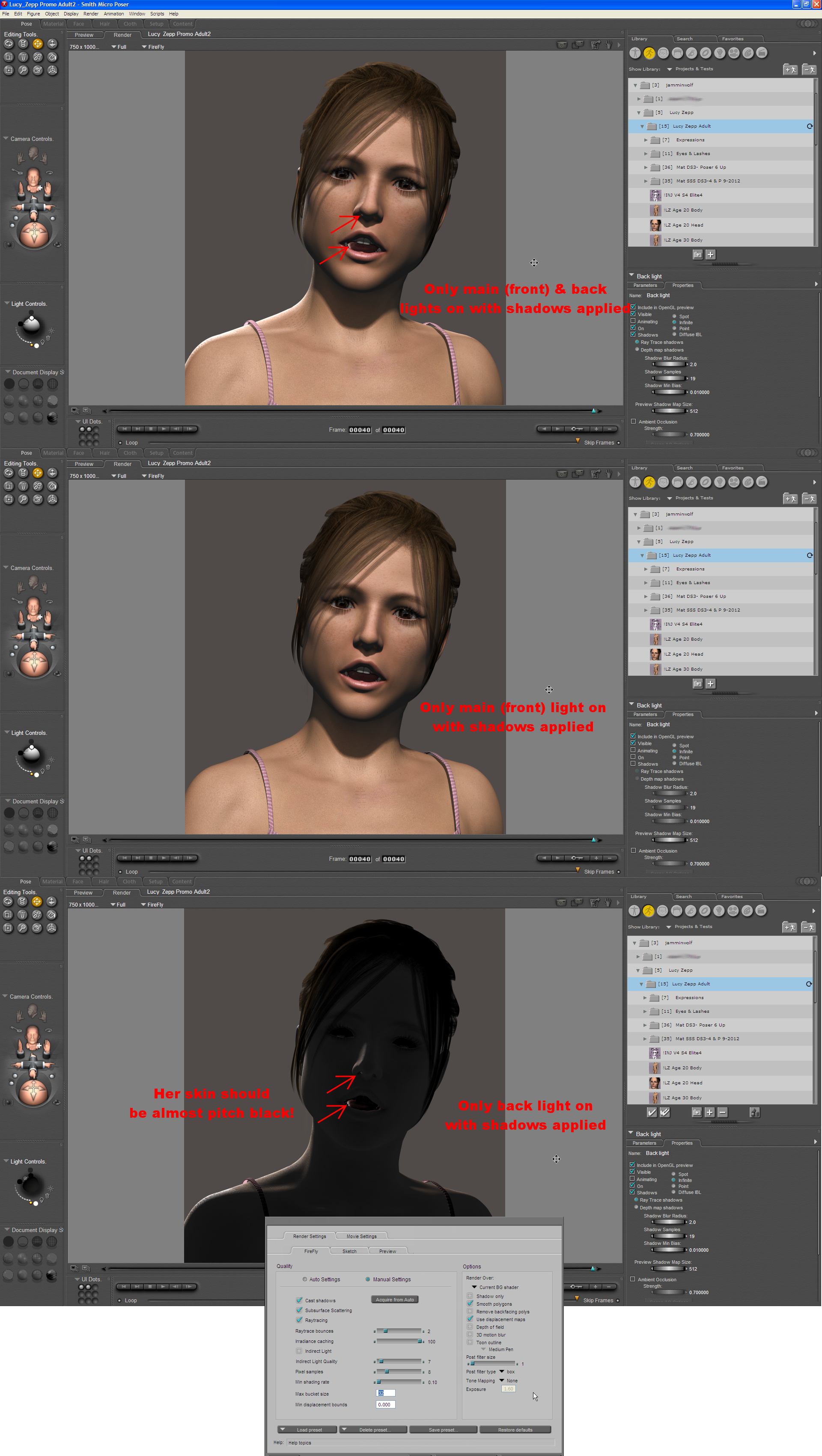




























![[Octane] Improving Lighting with HDRI Environment](https://images-wixmp-ed30a86b8c4ca887773594c2.wixmp.com/f/3858c3da-87dd-4376-ba73-c7f8ddc64506/d8smqo6-4feae937-8755-4aa2-aec1-b71af73c7b9c.jpg/v1/crop/w_184)






